Connecting to Local/Standalone Primavera P6 Databases
Turbo-Chart uses the Primavera P6 Bootstrap file to identify databases you can connect to. This article provides a guide on configuring Turbo-Chart to access the P6 Bootstrap file to connect to local/standalone P6 databases
Following upgrades to Primavera P6, Turbo-Chart may not provide the full list of databases accessible by Primavera P6. Follow the steps below to correct this issue within Turbo-Chart
Check existing P6 Bootstrap File connection
Check the Bootstrap file used to connect by selecting TOOLS>OPTIONS from the menu in Turbo-Chart

Locate most recent P6 Bootstrap File
Primavera installations generate different directories for each version (See image below), so you may have multiple prmbootstrap.xml files to select. Best is to navigate to the directories shown below, find the latest version of P6 and then click through to find the prmbootstrapV2.XML, or alternatively, use the File Explorer “Search” function to find the latest version of this file.
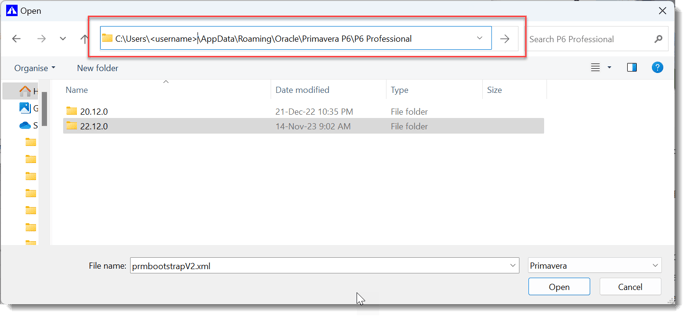
Then update the location in TOOLS>OPTIONS to now view your databases.
